Have you ever attempted to find out more information about the celebrity you most admire? Everybody has done this at some point in their lives and fantasized about having a Google profile that looks just like their favorite celebrity. But since we’re not renowned, we couldn’t have such profiles, right?
Not quite; even if you’re not a household name, your Google profile can be similar. How, exactly? Please be patient as we walk you through the process of creating a similar Google profile later in this blog article. You may create a Google People card and have a celebrity-like Google search card online with the help of Google’s new “Add me to search” feature.
Know About Add Me To Search
Add Me To Search is a web-based tool that enables users to design a virtual Google Search card. This is called a People Card as well.
The Add Me To google Search website seeks to make you more visible on Google. It aims to help people find you. You may build a public search profile card. It lets you make your brand visible to people worldwide. You can do this using the Add Me To google Search feature.
Requirement to Create a Google People Card
- A Smartphone Browser or the Google Search application
- An individual Google Account
- Turned ON your Web & App Activity
- Significant: This is accessible in India, Kenya, Nigeria, and South Africa, for clients that have their set language to English or Hindi.
Details You Need to Fill in a Google People Card
- Your Complete Name and A Snippet Bio: Your complete name must be in your profile. If you have a nickname, you may also use it.
- Profile Image: You need a profile photo in order for your profile to show up on Google People Card. Use a recent photo of yourself.
- Job Title: Regardless of whether you are self-employed or employed, you should state your occupation or job title.
- Location: Provide the country and city/town where you live to help others locate you.
- Links: If you have a blog, website, or social media accounts, you should include direct links to them. It will be easier for others to follow and get to know you.
Steps to Create Add Myself to Search in Google Card
Follow the given below step to create the Add Me To google Search on the card are:-
Step 1: Enter the correct keywords to search for “Add Myself To Search” or “Add Me To Google.”
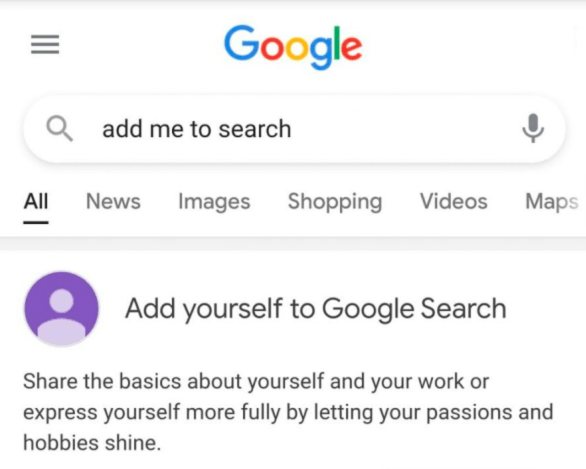
You should see the chance to make your personal card when you enter the search term “add me to search or add me to Google.” Another option is to type “add me to Google” into the Google search bar. You do this when you launch the Google app.
Step 2: Fill Out The Google Search Card With Correct Information
Filling up your details should now be your first step. The name, location, about, and job fields are the first ones. Also, you may add the following social media accounts to your Google Card search:
- YouTube
- SoundCloud
Step 3: Preview And Submit The Card
Before the card becomes online, you can preview it. Select the Preview option, found at the bottom of the page. Save the edition and choose “Submit” if you’re happy with it. It should be indexed by search engines.
Process to Edit The Google People Card
If you are the user of Google people Card and want to edit it. Then you need to follow the given below steps:-
- Open the internet browser on your mobile device. Log in with your Google account and simply type edit my people card.
- At the top right, click on Edit.
- Finally, change the sections you wish to edit. You can observe the preview of the edited section. Save the changes if satisfied.
Process to Remove Email And Phone Numbers from Google People Card
The procedures below must be followed in order to Remove email addresses and phone numbers from your Google People Card:
- Go to the Google search page and type in your name. Your People Card should be included in the search results.
- Click the “Edit” button on your People Card’s lower section.
- Click the pencil icon next to the pertinent information to remove the contact data.
- Once the desired information has been erased, click “Save“.
- Verify that the data on the remaining pages of your People Card is accurate and up to date.
- Once you have made all the necessary changes to your People Card, click “Publish” to preserve it.
Note: Your Google People Card is visible to everyone looking for you because it is public data. For this reason, it is essential that you only share information with the public that you are comfortable sharing.
Process to Delete Your Google People Card
You must follow these steps to remove your Google card. You can remove the whole card, not just some information.
- Launch your web browser and click the Add Me to Search – Google link. In the upper right corner of your screen, click the edit option.
- Keep scrolling down until the “Edit” section appears. The option “Remove my search card from Google” will appear on the screen.
- In order to delete your Google card from the search, click the “Delete” option.
Use the instructions for making a Google People Card to build a new profile card. You may quickly make a new card by doing this.
Troubleshooting When the Google People Card is Not Working
The following actions can be taken if your Google People card isn’t functioning properly:
- Verify the status of your Google account and fix any problems you may be having.
- Make sure your name, profile photo, and contact details are accurate and full on your Google People card.
- Try looking for your name on Google again after a few hours or a day. It can take some time for the modifications to appear because Google People cards are updated often.
- Try signing out of your Google account and looking for your name while logged out if you’re still unable to view your card.
- Try the above methods and see whether it fixes the issue with your Google People card. whether not, get in touch with Google service. At https://www.google.com, you may access the Google People Card website to obtain the required contact details and support materials.
Benefits of using Add Me At Search in Google
Using the Google People Card to add oneself to Google Search has some advantages, such as:
- Enhanced Visibility: Having a Google Card helps you have a greater online presence. It makes it easier for others to find you.
- Professional Presence: You may improve your online reputation by making a Google People Card. It is a professional profile that shows your qualifications, experience, and skills.
- Outstanding Professional Profile : Your Google People Card is great on all devices. The brand generates an eye-catching profile and is easy to customize. It is also search engine visibility optimized.
- Enhanced Presence: More people are likely to look at your profile with a Google People Card. So, you can increase engagement. You will have more chances to interact with others.
- Enhanced Professional Networking: You may easily and rapidly expand your professional network by creating a Google Add Me At Search profile. You can establish connections with more potential business partners and employers.
- Earn Google Certification: By utilizing Google’s Add Me to the Search function, you may acquire Google Certifications in your industry. This enhances your skills and offers you a competitive edge.
Tips using the Google People card effective
Ultimately, you may effectively market yourself in search results by using your Google person’s card. Thus, it’s critical to convey the most accurate and compelling possible. These are some pointers:
- It is imperative that you only provide true and precise facts, particularly regarding your business and line of work. Your person’s card could be deleted if Google determines that the information does not correspond to your real information.
- It’s important that you always have the most recent information on your Google People card. Having repetitive content makes it difficult for people to find you online and could even put them against getting in touch. If Google determines that you aren’t actively updating your search card, it can remove your information from the search index.
- Check to see if the person’s card has a clear, recognizable photo of you. It goes without saying that you should not use someone else’s photo as your profile photo.
- Keep in mind that your Google person’s card is only a brief yet informative panel designed to provide others additional information about you. It’s not a way to promote yourself. Therefore, avoid using any phrases that seem like adverts and stick to simple, unambiguous language. Words like “best,” “world-class,” “high-quality,” “affordable,” etc. are among them.
- Make sure the text on your Google person’s card is polite and free of swear words. The use of vulgar or harmful language and any derogatory or humiliating content—such as disparaging a former employer or physically abusing someone—is prohibited by Google.
Conclusion:
Add Me To google Search is like your ticket to shine on thе intеrnеt. It allows you to showcase your identity to the world. With our lives taking place more and more online, owning a Google People Card is crucial. Similar to your online ID card, it makes you more recognizable to others.
You may use this tool to promote yourself as long as you follow the guidelines and make your information appear nice. Thus, don’t pass up the opportunity to use “Add Me to Search” and begin your digital adventure!


